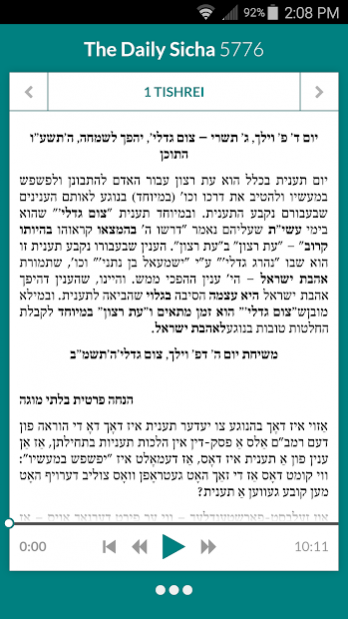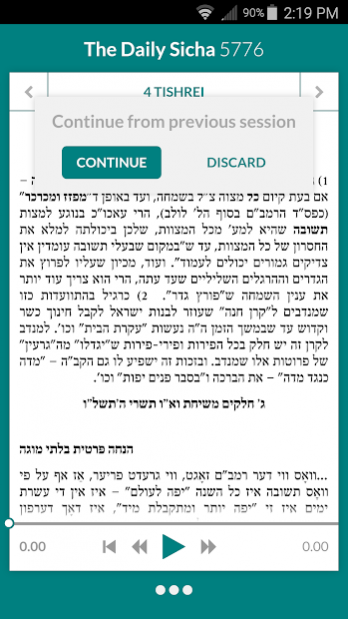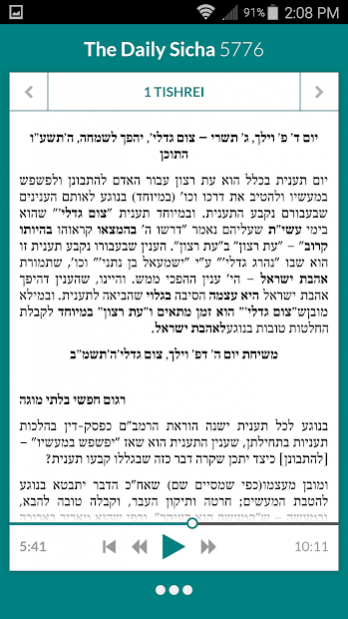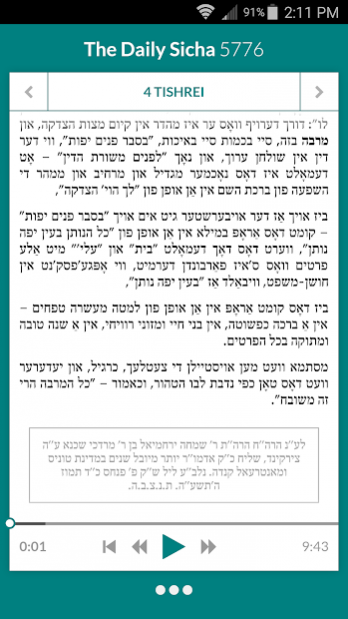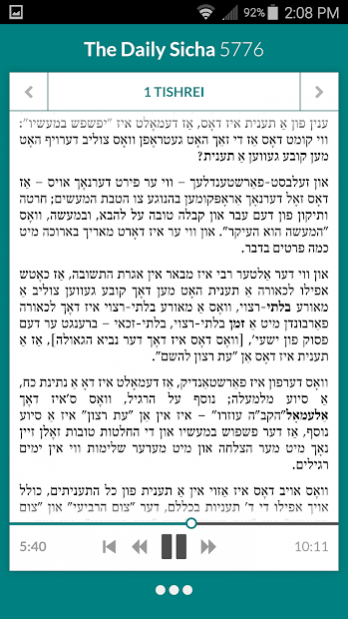The Daily Sicha 3.3.1
Free Version
Publisher Description
“The Daily Sicha” app is your one-stop-shop for listening and following a daily discourse of the Lubavitcher Rebbe.
The Sichos for Sicha Yomis are chosen from throughout the thousands of hours of the Rebbe's talks, based on their appropriateness toward each day.
This app makes it easy for you to listen and follow along with the Rebbe, word by word.
Features:
Automatically loads the current day's Sicha Yomis when launching the app.
Choose your preferred text language: Hebrew or the original Yiddish. (or keep switching back and forth)
Play the audio of the Sicha directly from the app with the built in player. Making it easy to listen to the sicha while simultaneously following in the text.
Adjust the font size to to your preference.
Save your spot, of you listen to a portion of the Sicha and wish to continue later.
Scroll to prior or future daily Sichos.
Credits:
- “The Daily Sicha” project is directed by Rabbi Tzvi Hirsh Gurary.
- The app was developed in loving memory of Rabbi Nachman Ben Reb Pinchas Sudak A"H.
- The Sichos are transcribed Rabbi Hirschel Notik.
- The translation to Hebrew is done by Rabbi Shaya Marantz
- “The Daily Sicha” is sponsored daily by individuals in someone's honor or memory.
About The Daily Sicha
The Daily Sicha is a free app for Android published in the Reference Tools list of apps, part of Education.
The company that develops The Daily Sicha is Cursor Blue. The latest version released by its developer is 3.3.1.
To install The Daily Sicha on your Android device, just click the green Continue To App button above to start the installation process. The app is listed on our website since 2020-10-01 and was downloaded 12 times. We have already checked if the download link is safe, however for your own protection we recommend that you scan the downloaded app with your antivirus. Your antivirus may detect the The Daily Sicha as malware as malware if the download link to com.cursorblue.dailysicha is broken.
How to install The Daily Sicha on your Android device:
- Click on the Continue To App button on our website. This will redirect you to Google Play.
- Once the The Daily Sicha is shown in the Google Play listing of your Android device, you can start its download and installation. Tap on the Install button located below the search bar and to the right of the app icon.
- A pop-up window with the permissions required by The Daily Sicha will be shown. Click on Accept to continue the process.
- The Daily Sicha will be downloaded onto your device, displaying a progress. Once the download completes, the installation will start and you'll get a notification after the installation is finished.